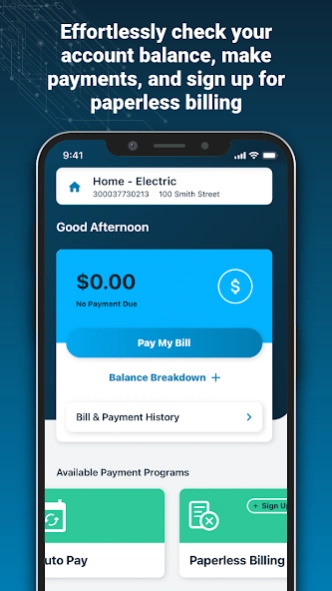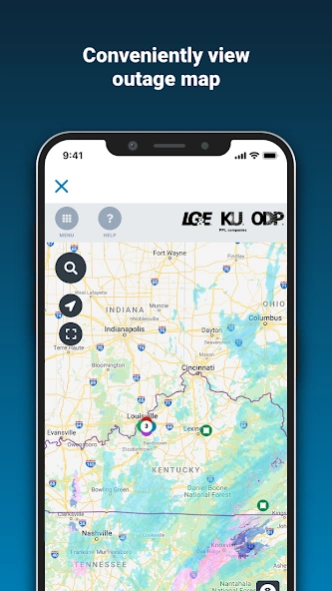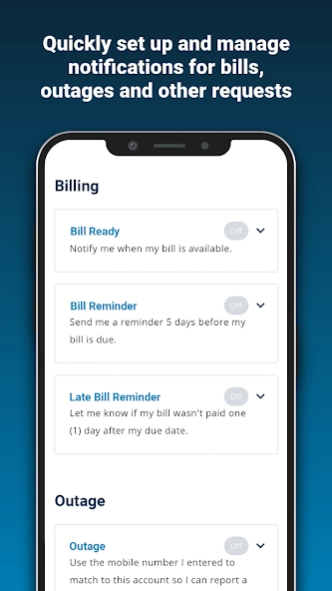LG&E, KU and ODP 2.7.1
Free Version
Publisher Description
LG&E, KU and ODP - Manage your account, report and track power outages while on-the-go.
The LG&E, KU and ODP mobile app is provided at no cost to customers (residential and most small businesses) and gives you the ability to pay your bill, view bill and payment history, set up bill reminders and paperless billing, view monthly usage, report and track power outages, manage your account, and more. Access your account(s) with ease - securely log in utilizing password, face ID™ or fingerprint/touch ID™.
Features include:
Paying your Bill:
• Effortlessly pay your bill using your bank account, credit/debit card, Amazon Pay, PayPal and Venmo
• Check your account balance
• Review payment history
• Manage payments – one time and Auto Pay
• Manage notifications (for your bills, power outages, and other service requests)
• Sign up for paperless billing
Outage Information:
• Report and track outages
• Guest users can report outages without logging in
• View outage status
• Get up-to-date information from our outage map, with or without logging in
Account Details:
• View your bill
• Manage phone number(s) and email address(es)
• View a graph of your energy usage for the last 12 months
• Check the status of your account(s)
• Easily move between your utility accounts using the account selection at the top of the screen
Contact Us:
• Customer Service by phone or email
About LG&E, KU and ODP
LG&E, KU and ODP is a free app for Android published in the Office Suites & Tools list of apps, part of Business.
The company that develops LG&E, KU and ODP is LGEKUMobile. The latest version released by its developer is 2.7.1.
To install LG&E, KU and ODP on your Android device, just click the green Continue To App button above to start the installation process. The app is listed on our website since 2024-01-29 and was downloaded 1 times. We have already checked if the download link is safe, however for your own protection we recommend that you scan the downloaded app with your antivirus. Your antivirus may detect the LG&E, KU and ODP as malware as malware if the download link to com.lke.mobile is broken.
How to install LG&E, KU and ODP on your Android device:
- Click on the Continue To App button on our website. This will redirect you to Google Play.
- Once the LG&E, KU and ODP is shown in the Google Play listing of your Android device, you can start its download and installation. Tap on the Install button located below the search bar and to the right of the app icon.
- A pop-up window with the permissions required by LG&E, KU and ODP will be shown. Click on Accept to continue the process.
- LG&E, KU and ODP will be downloaded onto your device, displaying a progress. Once the download completes, the installation will start and you'll get a notification after the installation is finished.